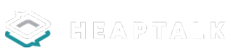Heaptalk, Jakarta – Hyundai Indonesia officially launched Hyundai Creta at the Gaikindo Indonesia International Auto Show (GIIAS 2021), On November 11, 2021. This new SUV is priced from Rp. 279 million.
Makmur, COO of PT Hyundai Motor Indonesia, said this car was made in Indonesia for Indonesians. He also explained the Hyundai Creta’s four variants.
“Hyundai Creta is a car that can be customized, and has four types: Active, Trend, Style, and Prime,” Makmur said at GIIAS 2021.
Creta, as a product made by South Korean manufacturer, has a bold, dynamic, and futuristic design. Creta also has an attractive DRL lamp, with Parametric Jewel Hidden-Type DRL, which has a boomerang-like shape when turned on and blends in with the grille when the lights are turned off.
Furthermore, this vehicle provides an entertaining and relaxing traveling experience, thanks to the clear sound emitted by the BOSE Prexmium Audio System and the advanced features of the 10.25-inch TFT LCD Cluster.
Hyundai also equipped with Bluelink technology (mobile application), allow its customer to use their smartphone to connect to their Creta features, like Bluetooth, GPS, and security like get notification if the car’s alarm is activated, track the position and immobilize the car’s engine if it is stolen.
Another feature provided is the Remote Feature, where customers can have a high-end Internet-of-Things (IoT) experience with the Bluelink app, such as starting/stopping the engine, setting auto AC temperature, locking/unlocking the car’s doors, and checking the vehicle status (which includes fuel capacity, AC settings, sunroof status, and finding car exact locations).
Hyundai Creta also has the Valet Parking Mode feature, which locks or closes access to all infotainment system operations when the car is receiving valet parking service.
Other features:
Vehicle Relationship Management
The VRM features of the Creta with Bluelink include:
- Auto system check and notification in case any important controller is malfunction on the car’s infotainment screen
- Manual system check to diagnose if there’s a problem with any of the car’s controllers
- Monthly health report to review the driving stats
- Maintenance alert
- Driving behaviour
Location Based Services
The location based services bundled with the Bluelink include:
- Send destination to the car via Bluelink app on phone
- Get help from the Bluelink representative and ask them to send the destination to your car’s infotainment system
- Search for points of interests like restaurants, tourist spots, gas stations, etc.
- Live traffic information
- Share destination with your contacts through the infotainment system
- Live car tracking from app
- Destination fetched from your schedule based on your appointments in the calendar app
- Live car location sharing with your contacts
Alert Services
The alert services in the Bluelink package include:
- Geofence alert is sent to you if the car moves outside the pre-defined boundaries
- Speed alert will notify you if your friend or family or driver is driving the car above a predefined speed limit
- Time fencing alerts are available if the car is being driven outside of the predefined schedule
- With the valet alert, you can set the time for which a valet can idle the car, speed limit and boundary in which the value can drive the car
- Idle alert will send a notification if the car’s engine is running but the car’s not moving for more than a predefined duration
Natural Language Recognition
With the new natural language recognition, you can use voice commands to perform action in the car. Moreover, it works with Indian accents as well. Here’s what you can do with voice commands:
- Use Hello Bluelink as wakeup phrase
- Open/close sunroof
- Set auto AC temperature, flow direction, enable/disable recirculation and set fan speed
- Enable/disable front seat ventilation
- Get live cricket scores
- Public holidays information
- Voice assist to call a contact in your phone book or dictate a number to call
- Get weather updates
- Set media controls (play/pause, mute, volume control, change radio station, change playback source, etc.)
- Set destination for navigation
- Ask for time and dates in various countries
Smartwatch Services
Bluelink app is also available on smartwatches with Google’s Wear OS or Galaxy watches. Here’s what you can do with the Bluelink smartwatch app:
- Directly access Bluelink from the watchface by setting it as a complication
- Lock/unlock doors
- Remote engine start/stop
- Sound alarm
- Check vehicle status
- Check cabin air quality and enable/disable air purifier
- Get alerts for geofence, speed, idle exceed, valet, etc.